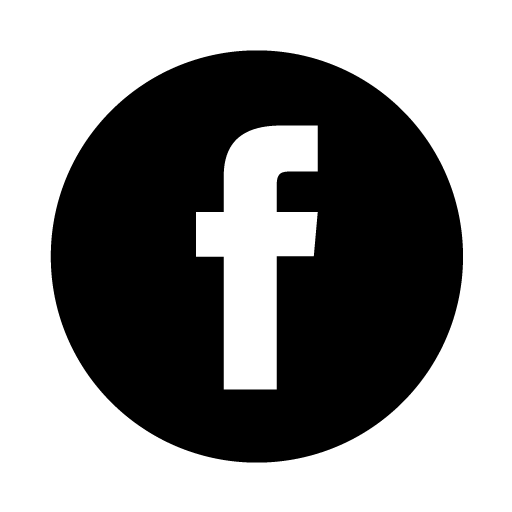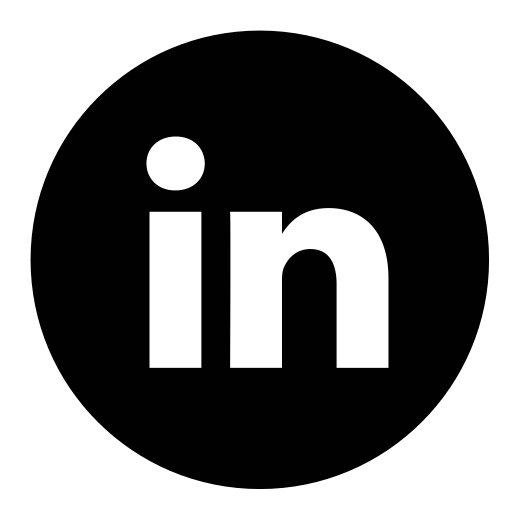Mastering Micro-Interactions: How to Design and Implement Them for Maximum User Engagement 2025
Micro-interactions are subtle yet powerful touchpoints within a user interface that can significantly influence user behavior and perception. While their importance is widely acknowledged, the challenge lies in designing and implementing these micro-moments to genuinely enhance engagement without causing distraction or frustration. This comprehensive guide dives deep into the technical, strategic, and practical aspects of micro-interaction design, transforming vague concepts into actionable steps rooted in expert knowledge.
1. Selecting the Most Impactful Micro-Interactions for User Engagement
a) Identifying Key User Actions That Benefit from Micro-Interactions
Begin with mapping the user journey to pinpoint critical touchpoints where micro-interactions can create meaningful moments. These typically include actions like:
- Form submissions and errors
- Button clicks and toggles
- Loading states and progress updates
- Content sharing or saving
- Onboarding steps and tutorials
For each action, ask: Does this moment require confirmation, feedback, or guidance? If yes, a micro-interaction is warranted. Use data analytics to validate which actions have high drop-off rates or user confusion, indicating prime micro-interaction opportunities.
b) Prioritizing Micro-Interactions Based on User Journey Stages
Prioritization hinges on the context within the user journey:
| Journey Stage | High-Impact Micro-Interactions |
|---|---|
| Onboarding | Progress indicators, tooltips, success animations |
| Engagement | Hover effects, like/dislike toggles, notification badges |
| Conversion | Button feedback, form validation cues, confirmation dialogs |
Focus on micro-interactions that align with the user’s intent at each stage, ensuring they support seamless progression and emotional satisfaction.
c) Case Study: High-Impact Micro-Interactions in Successful Apps
Take Instagram’s like animation — a quick, satisfying heart pulse that confirms your action. This micro-interaction is:
- Intuitive and immediate
- Visually engaging without distraction
- Reinforcing positive feedback loops
Implementing similar micro-interactions in your app demands understanding what users value—confirmation, delight, or guidance—and then designing accordingly.
2. Designing Contextually Relevant Micro-Interactions
a) How to Tailor Micro-Interactions to User Intent and Behavior
Leverage user data to customize micro-interactions dynamically. For example, if a user frequently revisits a specific feature, trigger a micro-interaction that highlights updates or new content related to that feature. Use session data, past interactions, and preferences to:
- Adjust animation timing and style
- Display personalized messages or tips
- Modify the micro-interaction’s trigger conditions
Implementing this requires integrating your front-end with a robust data layer, such as Redux or Vuex, and crafting conditional logic within your event handlers.
b) Incorporating Contextual Cues to Trigger Micro-Interactions Accurately
Use environmental data—like time of day, location, or device type—to make micro-interactions more relevant. For instance, a shopping app could animate a “special offer” badge only when the user is browsing in a specific region or during holidays.
Expert Tip: Employ conditional rendering combined with real-time data streams (e.g., WebSocket) to ensure micro-interactions adapt fluidly as context shifts.
c) Practical Example: Adaptive Micro-Interactions Based on User Data
Suppose a fitness tracker app notices a user consistently misses morning workouts. You could deploy an adaptive micro-interaction that offers motivational tips or customized reminders during early hours, triggered only if certain conditions are met.
Implementation steps include:
- Collect user activity patterns via analytics
- Define trigger thresholds (e.g., missed workouts >3 days)
- Create a micro-interaction component with context-aware logic
- Use asynchronous data fetching to adjust triggers in real-time
3. Technical Implementation of Micro-Interactions
a) Choosing the Right Tools and Frameworks
Effective micro-interactions hinge on lightweight, performant animations. Key tools include:
- CSS Animations & Transitions: Ideal for simple, hardware-accelerated effects such as fades, slides, or scaling.
- JavaScript & DOM Manipulation: For more complex interactions requiring state management or conditional triggers.
- Lottie by Airbnb: For high-quality, vector-based animations exported from After Effects, easily integrated with JSON files.
- GSAP (GreenSock Animation Platform): For advanced sequencing and control over complex animations with minimal performance impact.
Choose based on complexity, performance needs, and development resources.
b) Step-by-Step Guide to Creating a Micro-Interaction
- Define the Interaction Goal: Confirm what user action triggers the micro-interaction (e.g., button click).
- Design the Visual Feedback: Sketch or prototype the animation sequence, ensuring clarity and subtlety.
- Implement the Trigger: Write event listeners in JavaScript that detect user actions.
- Develop the Animation: Use CSS transitions or Lottie animations; for CSS, define keyframes with
@keyframes. - Optimize Performance: Minimize repaint/reflow by batching DOM changes and leveraging hardware acceleration (e.g.,
transform andopacity). - Test Responsiveness: Check on multiple devices and browsers; ensure swift responses within 100ms.
- Integrate into User Flow: Embed within your component structure, ensuring it supports the overall experience.
c) Implementing Smooth, Lightweight Animations
Key practices include:
- Use
transformandopacityfor animations, as they are GPU-accelerated. - Avoid layout thrashing by manipulating properties that don’t trigger reflows.
- Limit animation duration to 300ms–500ms for perceptible yet unobtrusive effects.
- Preload animation assets, especially Lottie JSON files, to prevent loading delays.
For example, a button hover can smoothly scale up using:
d) Ensuring Accessibility and Inclusivity
Design micro-interactions that are perceivable and operable by all users:
- Use prefers-reduced-motion media queries to respect user preferences:
@media (prefers-reduced-motion: reduce) {
.micro-interaction { animation: none !important; }
}
4. Enhancing Micro-Interactions with Personalization and Feedback
a) Using User Data to Customize Responses
Personalization increases relevance and emotional connection. Implement this by:
- Tracking user preferences, behaviors, and past interactions via cookies, local storage, or server-side databases.
- Adjusting micro-interaction parameters dynamically, such as animation speed, style, or messaging.
- Example: Show a congratulatory micro-animation with personalized text like “Great job, Alex!” after a successful goal completion.
Technical implementation involves fetching user data asynchronously (using APIs or local storage) and conditionally rendering micro-interactions with JavaScript frameworks like React or Vue.
b) Techniques for Providing Immediate, Meaningful Feedback
Effective feedback methods include:
- Visual feedback: Color changes, checkmarks, animated icons.
- Haptic feedback: Vibration patterns on mobile devices, triggered via the Vibration API (
navigator.vibrate()). - Auditory cues: Short sounds for confirmation, ensuring accessibility considerations like optional disablement.
Pro Tip: Combine multiple feedback types—visual plus haptic—for a multisensory confirmation that improves recall and satisfaction.
c) Practical Example: Personalized Success Animations After Form Submission
After a user completes a form, display a success micro-interaction that:
- Shows a checkmark with a subtle bounce animation (
@keyframes bounce) - Includes personalized text, e.g., “Thanks, John! Your submission is received.”
- Plays a soft, positive sound for additional reinforcement
Implementation involves:
- Capturing the form submission event
- Triggering a React or Vue component with the personalized message
- Animating the icon using CSS keyframes or Lottie
- Playing an audio clip with the Web Audio API
5. Testing and Iterating Micro-Interactions for Optimal Engagement
a) Setting Up A/B Tests to Measure Effectiveness
Design controlled experiments by:
- Creating variants of micro-interactions (e.g., different animation styles)
- Randomly assigning users to test groups using tools like Google Optimize or Optimizely
- Tracking metrics such as click-through rate, conversion rate, or engagement duration
Ensure statistical significance by calculating sample sizes and running tests for sufficient durations.
b) Gathering User Feedback and Analyzing Metrics
Complement quantitative data with qualitative insights:
- Use in-app surveys or feedback buttons to collect user opinions
- Employ session recordings and heatmaps to observe micro-interaction performance
- Monitor interaction latency and error rates to identify friction points
Analyze data holistically to inform iterative improvements.
c) Common Pitfalls and How to Avoid Them
- Overuse: Excessive micro-interactions can overwhelm users. Limit to key moments.
- Distraction: Animations that divert attention from primary tasks.
- Delayed Responses: Lagging micro-interactions cause frustration. Optimize performance.