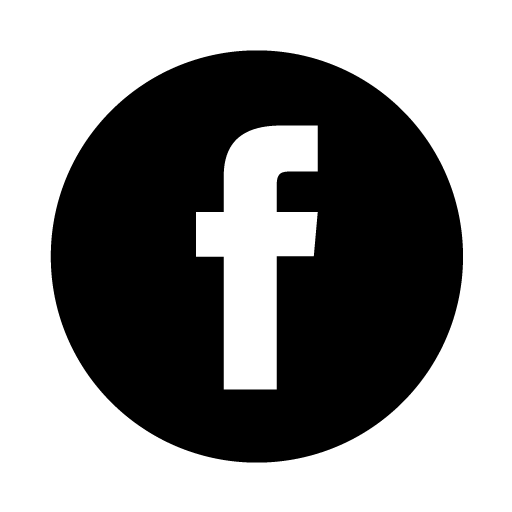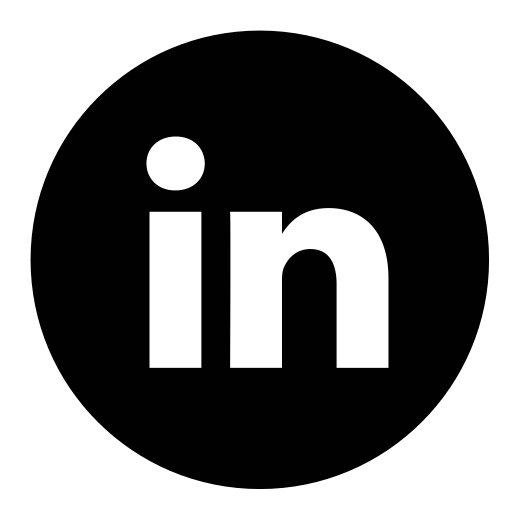Mastering Data-Driven Personalization in Email Campaigns: An In-Depth Implementation Guide
Implementing effective data-driven personalization in email marketing is a complex yet highly rewarding process that transforms generic messages into tailored experiences. This guide dissects each step with actionable, expert-level strategies, ensuring marketers can practically apply these techniques to enhance engagement, conversions, and customer loyalty. We will explore the nuances of data collection, segmentation, content design, automation, technical integration, and ongoing optimization, providing a comprehensive roadmap rooted in real-world scenarios.
1. Understanding and Collecting Data for Personalization in Email Campaigns
a) Identifying Key Data Sources (CRM, Website Analytics, Purchase History)
Effective personalization begins with comprehensive data collection. Begin by auditing existing data sources:
- Customer Relationship Management (CRM): Extract demographic details, contact preferences, and lifecycle stage data.
- Website Analytics: Use tools like Google Analytics or Hotjar to track page visits, time on page, and navigation paths.
- Purchase History: Analyze transaction records to identify buying patterns, product preferences, and frequency.
Integrate these sources via APIs or data connectors to build a unified view of each customer. For instance, connecting your CRM with your eCommerce platform via REST APIs enables real-time data flow, reducing latency between data capture and email personalization.
b) Differentiating Between Explicit and Implicit Data
Explicit data is provided voluntarily by users, such as form inputs, preferences, and survey responses. Implicit data is inferred from behavioral signals like browsing habits, email engagement, or purchase patterns. Both are crucial:
| Type | Examples | Actionable Use |
|---|---|---|
| Explicit | Signup preferences, survey responses, demographic info | Segment users by stated interests; tailor content based on declared preferences |
| Implicit | Page views, email opens, click behavior, purchase history | Predict interests; trigger personalized offers based on behavior |
c) Establishing Data Collection Protocols and Privacy Compliance (GDPR, CCPA)
A robust data strategy must prioritize transparency and compliance:
- Consent Management: Use clear opt-in forms with granular choices. For example, segment consent for marketing emails separately from transactional communications.
- Data Minimization: Collect only what’s necessary for personalization. Avoid excessive data gathering to reduce privacy risks.
- Secure Storage and Access Controls: Encrypt sensitive data and restrict access to authorized personnel.
- Documentation & Auditing: Maintain records of consent and data processing activities for compliance audits.
Leverage tools like OneTrust or TrustArc to automate compliance workflows, ensuring your data collection adheres to evolving regulations.
2. Segmenting Audiences Based on Data Insights
a) Applying Behavioral Segmentation Techniques (Click Behavior, Engagement Frequency)
Deep behavioral segmentation involves analyzing user interactions at granular levels. For example, create segments such as:
- High Engagement: Users opening emails >3 times per week and clicking >50% of links.
- Infrequent Buyers: Customers making fewer than 2 purchases in 6 months.
- Abandoned Carts: Users adding items to cart but not completing checkout within 48 hours.
Use your email platform’s segmentation capabilities to define these groups dynamically, updating in real-time as behaviors change.
b) Creating Dynamic Segments Using Real-Time Data
Implement real-time segment updates by setting triggers within your automation platform. For example:
- When a user views a specific product page, add them to a “Interested in Product X” segment.
- Upon a purchase, move users into a “Recent Buyers” segment that receives post-purchase nurture emails.
- Use event-based triggers in platforms like HubSpot or Mailchimp to automatically adjust segments as new data flows in, enabling hyper-targeted messaging.
Tip: Regularly review automatic segment definitions to prevent drift or stale data, ensuring your campaigns remain relevant and precise.
c) Avoiding Common Segmentation Pitfalls (Over-Segmentation, Data Silos)
While granular segmentation boosts personalization, it can lead to complexity and data fragmentation:
- Over-Segmentation: Creating too many tiny segments dilutes effort and reduces overall impact. Focus on meaningful, action-oriented groups.
- Data Silos: Ensure your segmentation data integrates across platforms to prevent inconsistent targeting. Use a centralized data platform or CDP to unify customer profiles.
- Maintenance: Automate segment updates and establish regular audits to keep data fresh and relevant.
3. Designing Personalized Content Using Data
a) Developing Conditional Content Blocks (IF/THEN Logic)
Conditional content allows dynamic message tailoring within a single email template:
- Identify Conditions: Based on data points, such as purchase history or engagement level (e.g., if user purchased Product A, show related accessories).
- Create Content Variants: Use your ESP’s conditional block feature (e.g., Mailchimp’s Conditional Merge Tags, HubSpot’s Personalization Tokens) to define variants.
- Implement Logic: For example,
<% if Purchase_History contains "Running Shoes" %>Show Running Shoe Accessories<%/if%>.
Pro tip: Use pseudocode or visual flowcharts to map conditional pathways before implementation, avoiding logical errors and broken experiences.
b) Tailoring Subject Lines and Preheaders with Data Inputs
Subject lines significantly impact open rates; personalize them with data:
- Use the recipient’s name, e.g., “John, Exclusive Deals Just for You”.
- Include recent activity, e.g., “Your Last Purchase: 20% Off on Sneakers”.
- Leverage dynamic content placeholders, such as
{{first_name}}or{{recent_product}}.
Test combinations for optimal response. For example, A/B test subject lines like:
| Variant A | Variant B |
|---|---|
| “Hey {{first_name}}, Your New Shoes Are Waiting” | “John, Check Out These Trending Sneakers” |
c) Incorporating Personalization Tokens and Dynamic Content Fields
Tokens allow inserting personalized data points directly into email content:
- Standard Tokens: {{FirstName}}, {{LastName}}, {{Email}}, {{City}}
- Custom Data Fields: {{LastPurchaseDate}}, {{PreferredCategory}}
- Dynamic Content Blocks: Use platform-specific syntax (e.g.,
*|IF:Condition|*in Mailchimp or{{#if}}in HubSpot).
Ensure tokens are correctly mapped to your data schema; missing or incorrect tokens can lead to broken personalization or default fallback content.
4. Implementing Data-Driven Automation Workflows
a) Setting Up Trigger-Based Email Sequences
Design automated flows that activate based on user actions:
- Post-Download Follow-up: Trigger an email 24 hours after a lead downloads a whitepaper, offering related resources.
- Abandoned Cart Recovery: Send a reminder email 2 hours after cart abandonment, including personalized product images and discounts.
- Re-Engagement Campaigns: Target inactive users with a personalized re-engagement email after 30 days of inactivity.
Use your ESP’s automation builder to connect these triggers with personalized email templates, ensuring seamless customer journeys.
b) Using Data to Adjust Send Timing and Frequency
Optimize send times by analyzing individual engagement patterns:
- Send Time Optimization: Use historical open data to identify when each user is most active, scheduling emails accordingly.
- Frequency Capping: Limit sends based on user engagement tiers to prevent fatigue—for example, high-engagement users receive weekly emails, while dormant users are targeted monthly.
- Real-Time Adjustments: Employ machine learning algorithms or advanced analytics to dynamically shift send times based on recent behavioral signals.
Tip: Use platform features like Mailchimp’s Send Time Optimization or HubSpot’s predictive send times to automate this process effectively.
c) Integrating Personalization with Marketing Automation Platforms (e.g., HubSpot, Mailchimp)
Leverage automation platforms to streamline personalization workflows:
- HubSpot: Use workflows to trigger emails based on lifecycle stages, website behavior, or custom properties, incorporating personalization tokens and conditional logic.
- Mailchimp: Utilize audience segments, tags, and conditional merge tags to send targeted campaigns that adapt dynamically.
- Integration Tips: Connect your CRM and eCommerce systems via native integrations or third-party tools like Zapier to enable real-time data updates within automation workflows.
Test automation sequences extensively, and set up fallback content for scenarios where data points are missing or inconsistent.
5. Technical Setup for Data Integration and Management
a) Connecting Data Sources via APIs or Data Connectors
Ensure real-time data flow by establishing robust API connections:
- REST APIs: Use secure, authenticated API endpoints provided by your CRM, eCommerce, and analytics platforms to fetch and push data.
- Data Connectors: Employ middleware like Segment, Zapier, or Integromat to orchestrate data movement without heavy coding.
- Webhook Integration: Configure webhooks for event-driven updates, such as purchase confirmation or profile updates, ensuring immediate data synchronization.
Tip: Always test API endpoints with sample data before live deployment to identify potential errors or data mismatches.
b) Building and Managing a Centralized Customer Data Platform (CDP)
A CDP consolidates all customer data into a single, unified profile:
- Data Ingestion: Connect multiple sources—CRM, website, offline data, social media—via APIs or batch uploads